| | Simple Music Guide |  |
|
|
| Author | Message |
|---|
marky

Posts : 40
Points : 37
Join date : 2010-04-23
Age : 112
Location : inside the GAME
 |  Subject: Simple Music Guide Subject: Simple Music Guide  Wed May 12, 2010 8:01 pm Wed May 12, 2010 8:01 pm | |
|
- 1) Find music to convert
Such as the mp3 pack
- 2) Use program of your choice to loop and edit (output as wav)
I use the free app Wavosaur
Goldwave also works well because you can set selection to samples instead of seconds, which is what we'll need later.
Loop start point must be divisible by 14336 to work properly
- 3) Feel free to play around with the speed of the song.
Song speed of 133% is for the fast version of songs (<100 sec left on clock)
I would try Process menu : Pitch Shift and type a
negative value in the box, -12 for a biiiiig slowing down :-)
- 4) Download THIS PACK and use MultiBRSTM Batch GUI.exe to set # of channels and loop points
- 5) Make same # of copies as # of channels and save them in "Multi Channel BRSTM\Wav"
Rename .wav files to 1.wav, 2.wav, etc.
(1 and 2 are left & right audio, 3 and 4 are left & right yoshi drums)
- 6) Double click "build.bat"
Completed BRSTM will be in "Multi Channel BRSTM\out"
- 7) Use hamradio's BRSAR File Paatcher tp patch "..\Sound\wii_mj2d_sound.brsar"'
Just select the track you want to replace, open your brstm and save!
- 8} You're done!
Just move you're .brstm to the game music folder (..\Sound\stream) and rename your file to the name of the brstm you replaced!
************* Credits ************* Special Thanks to: person66 and splashman from This topicWhite Dragon for wdrev, to create 4 channel brstms hamradio for his BRSAR Patcher Ozelot for his Multi Channel BRSTM GUI tool
Last edited by CanadaX21 on Thu Oct 04, 2012 1:27 am; edited 5 times in total (Reason for editing : Made into nice, new guide :)) | |
|
  | |
hamradio

Posts : 227
Points : 368
Join date : 2010-04-06
Location : Australia
 |  Subject: BRSAR File Patcher Subject: BRSAR File Patcher  Thu Jun 10, 2010 12:52 am Thu Jun 10, 2010 12:52 am | |
| I made this little app to patch the brsar file for nsmbw.
http://www.mediafire.com/?lmnnmjrzouz
Requires .net framework 3.5.
I haven't had much of a chance to test it but it should work fine.
At the moment all the offsets are stored in an xml file so it would be easy for people to mod it for other games. | |
|
  | |
White Dragon
Posts : 4
Points : 8
Join date : 2010-06-30
 |  Subject: wdrev: BRSTM Multi-Channel Support Subject: wdrev: BRSTM Multi-Channel Support  Wed Jun 30, 2010 10:59 pm Wed Jun 30, 2010 10:59 pm | |
| WD - Revolution for BRSTM v0.1 beta Now with my application there is the MULTI-channel support!! So I present my application: wdrev! (White Dragon - Revolution for BRSTM)   My application has added the multi-channel support. The application implements the option "build" of the original REVB adding the multi-channel support. IMPORTANT: 1) If you want a 4-channel music, rename STRM_BGM_STAR.brstm (4 channels) into C12.brstm 2) If you want an 8-channel music, rename STRM_BGM_MENU.brstm (8 channels) into C12.brstm Ps. The C12.brstm in tools directory is an 4-Channel BRSTM... Enjoy! PPS. Ozelot has created a GUI for my program to make things easier 
Last edited by White Dragon on Thu Jul 01, 2010 10:30 am; edited 2 times in total | |
|
  | |
VampireLordAlucard
Retro Specialist
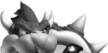

Posts : 474
Points : 449
Join date : 2010-04-06
Age : 34
Location : United States
 |  Subject: Re: Simple Music Guide Subject: Re: Simple Music Guide  Thu Jul 01, 2010 2:49 am Thu Jul 01, 2010 2:49 am | |
| This looks interesting! Thanks for posting this tool here. Although I'll admit.. I'm a little lost on how to use it. Perhaps you can post a quick usage guide? | |
|
  | |
White Dragon
Posts : 4
Points : 8
Join date : 2010-06-30
 |  Subject: Re: Simple Music Guide Subject: Re: Simple Music Guide  Thu Jul 01, 2010 10:04 am Thu Jul 01, 2010 10:04 am | |
| Ok dude, I wrote a README:
This application is able to build a file BRSTM from DSPs files ONLY.
The original revb application is able to extract and examine the DSPs files contained in the BRSTM file.
USAGE: app_name --build output_file dsp_file_list [original_multi_channel_brstm] [options]
app_name : wdrev
--build : build option (obligatory)
output_file : output file (new brstm)
dsp_file_list : 1.dsp, 2.dsp ... (DSPs input files)
[original_multi_channel_brstm] : This is an option. This is the ORIGINAL BRSTM file (ex. C12.brstm or input.brstm)
with this option you can build the new BRSTM copying a part of the original BRSTM file
like a part of HEAD header. You can use this option if your previously building of the file is not successful.
So you'll force the original file chunk aspect.
[options]
--second-chunk-extra : This is an option. This is a way to write a part of the HEAD header (of the BRSTM file)
--alternate-adpc-count : This is an option. This is a way to calculate and write the padding of the ADPC chunk (a part of the BRSTM file)
The standard option for a stereo/mono BRSTM is:
wdrev --build out.brstm 1.dsp 2.dsp --second-chunk-extra
or
wdrev --build out.brstm 1.dsp 2.dsp
The standard option for a 4-Channels BRSTM is:
wdrev --build out.brstm tmp/1.dsp tmp/2.dsp tmp/3.dsp tmp/4.dsp
The standard option for a 8-Channels BRSTM is:
wdrev --build out.brstm tmp/1.dsp tmp/2.dsp tmp/3.dsp tmp/4.dsp tmp/5.dsp tmp/6.dsp tmp/7.dsp tmp/8.dsp
An example of a conversion file is: test 4-channels.bat
Now you can mod New Super Mario Bros Wii with looping music (prefix STRM_)
| |
|
  | |
CanadaX21
Editing Machine

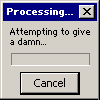
Posts : 331
Points : 463
Join date : 2010-04-09
Age : 33
Location : Canada
 |  Subject: Re: Simple Music Guide Subject: Re: Simple Music Guide  Thu Aug 05, 2010 12:52 am Thu Aug 05, 2010 12:52 am | |
| Has anyone tried to use this to convert any of our choices for music? | |
|
  | |
VampireLordAlucard
Retro Specialist
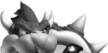

Posts : 474
Points : 449
Join date : 2010-04-06
Age : 34
Location : United States
 |  Subject: Re: Simple Music Guide Subject: Re: Simple Music Guide  Thu Aug 05, 2010 1:01 am Thu Aug 05, 2010 1:01 am | |
| Has anyone tried to use this for converting anything yet? It would be really nice if we could convert these files. I suck at command line programs, but I'll probably take a look at it eventually >_> | |
|
  | |
CanadaX21
Editing Machine

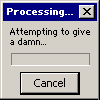
Posts : 331
Points : 463
Join date : 2010-04-09
Age : 33
Location : Canada
 |  Subject: Re: Simple Music Guide Subject: Re: Simple Music Guide  Fri Aug 06, 2010 4:25 am Fri Aug 06, 2010 4:25 am | |
| I just took our current overworld track and turned it in to the proper STRM_BGM_CHIJOU.brstm and it works perfectly  - hamradio wrote:
- I made this little app to patch the brsar file for nsmbw.
At the moment all the offsets are stored in an xml file so it would be easy for people to mod it for other games. Your application is great. I have a question though. Is there a way to use BRSAR file patcher to take the extracted stream folder (with new files already in there) and automatically patch the BRSAR for all of them? It is a bit tedious to patch the BRSAR separately for each one, though way better than if I had to hex edit them all!
Last edited by CanadaX21 on Wed Oct 10, 2012 11:55 pm; edited 1 time in total | |
|
  | |
VampireLordAlucard
Retro Specialist
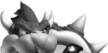

Posts : 474
Points : 449
Join date : 2010-04-06
Age : 34
Location : United States
 |  Subject: Re: Simple Music Guide Subject: Re: Simple Music Guide  Sat Sep 04, 2010 12:13 am Sat Sep 04, 2010 12:13 am | |
| unfortunately, he hasn't logged in for a good while. I asked him about it once, and he said that if I could come up with a good GUI idea for it that he would maybe work on it. Maybe someday he'l come back and update this awesome program, because as you said, it is worlds better than hex editing! | |
|
  | |
CanadaX21
Editing Machine

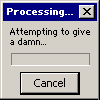
Posts : 331
Points : 463
Join date : 2010-04-09
Age : 33
Location : Canada
 |  Subject: Re: Simple Music Guide Subject: Re: Simple Music Guide  Thu Oct 04, 2012 4:12 pm Thu Oct 04, 2012 4:12 pm | |
| I merged a few topics / posts an re-wrote this into a nice guide  | |
|
  | |
marduk666
Zombie Toad Master


Posts : 120
Points : 94
Join date : 2010-11-29
Age : 45
Location : Missouri USA
 |  Subject: Re: Simple Music Guide Subject: Re: Simple Music Guide  Fri Oct 12, 2012 6:40 pm Fri Oct 12, 2012 6:40 pm | |
| Does anyone know the name of the goal flag music? Also the name of what plays when you rescue toad. | |
|
  | |
CanadaX21
Editing Machine

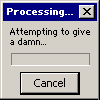
Posts : 331
Points : 463
Join date : 2010-04-09
Age : 33
Location : Canada
 |  Subject: Re: Simple Music Guide Subject: Re: Simple Music Guide  Fri Oct 12, 2012 7:53 pm Fri Oct 12, 2012 7:53 pm | |
| The music that plays at the goal flag is course_clear_lr.n.32.brstm | |
|
  | |
Sponsored content
 |  Subject: Re: Simple Music Guide Subject: Re: Simple Music Guide  | |
| |
|
  | |
| | Simple Music Guide |  |
|

