| | save game fully customized |  |
|
+6VampireLordAlucard marky nikeymikey diddy81 hamradio thchang 10 posters |
| Author | Message |
|---|
thchang
Posts : 13
Points : 15
Join date : 2010-04-13
 |  Subject: Customized Save Game Subject: Customized Save Game  Tue Apr 13, 2010 10:05 am Tue Apr 13, 2010 10:05 am | |
| noticed another thing
already tried the guide to rename the game to new ID
so USB loader can load both new and old
but they still share the same save files
anyway to seperate the save? | |
|
  | |
hamradio

Posts : 227
Points : 368
Join date : 2010-04-06
Location : Australia
 |  Subject: Re: save game fully customized Subject: Re: save game fully customized  Sat Apr 17, 2010 4:13 am Sat Apr 17, 2010 4:13 am | |
| I used dack's guide at gbatemp http://gbatemp.net/index.php?showtopic=128215 for WiiPartitionBinChanger which comes with WiiScrubber140Kit. This changes the ticket id, you will still have to change the game id using another method. Also it is a good idea to use the same id for both ticket id and game id. Suggested game/ticket id's and hex values. MRRE (US) 4d525245 MRRP (PAL) 4d525250 MRRJ (JPN) 4d52524a Do not use SMBE or SMBP for the game id, it is already being used by Super Monkey Ball. - Quote :
- Remember to enter all required values in HEX
To change the ticket ID, which will then trickle through to the save game used.
1. Use Wiiscrubber 1.30 or above to extract the partition.bin of the data partition of the game. Don't use 1.31 because it has a bug in the extraction and replacement of that file.
2. Extract boot.bin from the same partition
3. Load the changer software and load the partition.bin you just extracted. Look at the TitleID for the ticket tab and change the last 8 bytes to the hex value of the characters you want. Select all the text in that field and control-C to copy it. Click on 'Update' and then 'Sign'
4. Click on the TMD tab, locate the TitleID field and double click on the value contained in it. Control V to paste in the value you used for the ticket. Click on Update and sign.
5. Save out the Partition.bin from the save button on under the logging window.
6. Load a Hex editor (I use HexD) and load the boot.bin file. Change the first 4 bytes to be the same as the ASCII you used for the titleID and save it.
7. Using Wiiscrubber - right click on partition.bin and choose replace, use the partition.bin you just edited.
8. Using Wiiscrubber - Right click on boot.bin and replace with the one you just edited.
9. Burn disk. | |
|
  | |
diddy81

Posts : 13
Points : 12
Join date : 2010-04-13
 |  Subject: save game fully customized Subject: save game fully customized  Tue May 04, 2010 3:22 pm Tue May 04, 2010 3:22 pm | |
| kk guys after hamradio posted the pack of levels on gbatemp a few days back i had to give it a try (by the way great work  ) so i came to the problem of the save game being the same as the new mario game  luckily hamradio pointed me to this thread whitch does the job great however if are of you know me i don't do things half heartedly so i went digging to find out how to change the pics on the save game and the text that describes it please bare in mind im a PAL user in the EU folder (probably US for NTSC idk )there's a folder called save_banner inside is save_banner.arc unpack it with U8TOOL or your fave U8 prog and you find 2 bti files (save_icon.bti and save_banner_EU.bti)(guessing save_banner_US.bti for NTSC) now make your images icon is 48x48 and banner is 192x64 i used   i did find a tool tga2bti that works great to convert them (be sure to use -4A3 and the tga files must not be compressed) then repack the arc file with your fave U8 program now on to the name and description of the save file this is in EU\EngEU\Message\Message.arc (again guessing NTSC is US\EngUS\Message\Message.arc) open this in a hex editor and in the PAL version at offset 0x00004BEF you see - Code:
-
P.l.a.y. .M.a.r.i.o. .w.i.t.h. .y.o.u.r. .f.r.i.e.n.d.s.!...N.e.w. .S.U.P.E.R. .M.A.R.I.O. .B.R.O.S... .W.i.i
edit as you wish but you must leave the dots i changed it to this just to test - Code:
-
P.l.a.y. .O.l.d. .M.a.r.i.o. .w.i.t.h. .f.r.i.e.n.d.s.!. ...O.l.d. .S.U.P.E.R. .M.A.R.I.O. .B.R.O.S... .W.i.i hope this all helps   once a title is decided on and if someone can confirm the NTSC files for me ill gladly make the files needed for the release | |
|
  | |
nikeymikey

Posts : 178
Points : 204
Join date : 2010-04-06
Age : 47
Location : London, England
 |  Subject: Re: save game fully customized Subject: Re: save game fully customized  Tue May 04, 2010 3:36 pm Tue May 04, 2010 3:36 pm | |
| | |
|
  | |
marky

Posts : 40
Points : 37
Join date : 2010-04-23
Age : 112
Location : inside the GAME
 |  Subject: Re: save game fully customized Subject: Re: save game fully customized  Tue May 04, 2010 3:42 pm Tue May 04, 2010 3:42 pm | |
| nice save! , i think i will change mine a little too, adding the old mario pic as well. i changed the wii-strap to suit this hack , and the opening.bnr , and a few other tpl's , so this little adjustment will help complete the look. just had to add this to the loading screen as well  just for testing till completion. then a nice mario relateed banner will replace this. thanks guys this smbw(hacked).iso is realy comin together nicely. | |
|
  | |
VampireLordAlucard
Retro Specialist
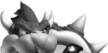

Posts : 474
Points : 449
Join date : 2010-04-06
Age : 34
Location : United States
 |  Subject: Re: save game fully customized Subject: Re: save game fully customized  Tue May 04, 2010 4:26 pm Tue May 04, 2010 4:26 pm | |
| Thats odd. I tried doing this a few days ago and it would freeze the game when I tried to replace the save_banner.arc. Maybe I'll try it again then since you got it working using the same methods I did. hamradio and I are working on a replacement for the wii-strap logo. I think you'll like it if we can get it looking the way we want. Heres an easier way to change the text used: 1) Open the message.arc with SZS Modifier 2) Expand message.arc, and click on wii_mj2d.bmg 3) Scroll down to the bottom, and the last two are used for the save. 4) Obviously save your changes and reuse the message.arc in the ISO. Don't worry if SZS Modifier gives an error message, it'll still work. Here's the icon replacement that I had made. Haven't made a banner yet. Tell me what you think of it, and if using it works for you:  | |
|
  | |
diddy81

Posts : 13
Points : 12
Join date : 2010-04-13
 |  Subject: Re: save game fully customized Subject: Re: save game fully customized  Tue May 04, 2010 4:35 pm Tue May 04, 2010 4:35 pm | |
| - VampireLordAlucard wrote:
- Thats odd. I tried doing this a few days ago and it would freeze the game when I tried to replace the save_banner.arc. Maybe I'll try it again then since you got it working using the same methods I did.
im guessing your save_banner.arc was bigger than the original if so you need to edit or make a new fst.bin | |
|
  | |
CanadaX21
Editing Machine

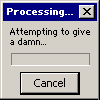
Posts : 331
Points : 463
Join date : 2010-04-09
Age : 33
Location : Canada
 |  Subject: Re: save game fully customized Subject: Re: save game fully customized  Tue May 11, 2010 2:28 am Tue May 11, 2010 2:28 am | |
| | |
|
  | |
hamradio

Posts : 227
Points : 368
Join date : 2010-04-06
Location : Australia
 | |
  | |
VampireLordAlucard
Retro Specialist
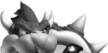

Posts : 474
Points : 449
Join date : 2010-04-06
Age : 34
Location : United States
 |  Subject: Re: save game fully customized Subject: Re: save game fully customized  Tue May 11, 2010 3:07 am Tue May 11, 2010 3:07 am | |
| Damn, the banner you made looks awesome! The only minor complaint is that you can see a little bit of where the red slate was erased. Other than that, it looks awesome! Do you think you could re-render the logo sometime without the red background, and remake the banner? Again, it looks awesome, with our custom background in there  | |
|
  | |
hamradio

Posts : 227
Points : 368
Join date : 2010-04-06
Location : Australia
 |  Subject: Re: save game fully customized Subject: Re: save game fully customized  Tue May 11, 2010 3:29 am Tue May 11, 2010 3:29 am | |
| Wow you have great eyesight I meant to fix the red bits but I forgot. I updated the above post with the new version that has the red removed. | |
|
  | |
VampireLordAlucard
Retro Specialist
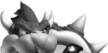

Posts : 474
Points : 449
Join date : 2010-04-06
Age : 34
Location : United States
 |  Subject: Re: save game fully customized Subject: Re: save game fully customized  Tue May 11, 2010 3:33 am Tue May 11, 2010 3:33 am | |
| Ok, now its perfect. I really, really like that banner!! | |
|
  | |
z_AML_z

Posts : 125
Points : 183
Join date : 2010-04-06
Location : California
 |  Subject: Re: save game fully customized Subject: Re: save game fully customized  Mon Jun 28, 2010 10:59 pm Mon Jun 28, 2010 10:59 pm | |
| Could someone post the Bti Files here please. I am having trouble converting... | |
|
  | |
Assassination

Posts : 78
Points : 92
Join date : 2010-04-06
Age : 31
Location : Jaffar Castle, Japan
 |  Subject: Re: save game fully customized Subject: Re: save game fully customized  Wed Jun 30, 2010 4:25 pm Wed Jun 30, 2010 4:25 pm | |
| Nice.  | |
|
  | |
VampireLordAlucard
Retro Specialist
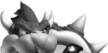

Posts : 474
Points : 449
Join date : 2010-04-06
Age : 34
Location : United States
 |  Subject: Re: save game fully customized Subject: Re: save game fully customized  Sat Aug 07, 2010 6:56 pm Sat Aug 07, 2010 6:56 pm | |
| It should work on Windows 7. Double clicking it doesn't work though, you have to open it through command prompt. | |
|
  | |
z_AML_z

Posts : 125
Points : 183
Join date : 2010-04-06
Location : California
 |  Subject: Re: save game fully customized Subject: Re: save game fully customized  Sat Aug 07, 2010 8:15 pm Sat Aug 07, 2010 8:15 pm | |
| - VampireLordAlucard wrote:
- It should work on Windows 7. Double clicking it doesn't work though, you have to open it through command prompt.
Tried that but didn't work..I have Vista...could you PM me the file bro? | |
|
  | |
VampireLordAlucard
Retro Specialist
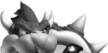

Posts : 474
Points : 449
Join date : 2010-04-06
Age : 34
Location : United States
 |  Subject: Re: save game fully customized Subject: Re: save game fully customized  Sat Aug 07, 2010 10:53 pm Sat Aug 07, 2010 10:53 pm | |
| Which file do you need? The converter? I used the same converter that he posted when I was messing with it. To be honest.. when I tried using a custom graphic for this, the game would freeze. And like a week later he made this post using almost the same method and it worked. If anyone can get the two graphics that hamradio posted converted and working, I'll add it to the download center. | |
|
  | |
z_AML_z

Posts : 125
Points : 183
Join date : 2010-04-06
Location : California
 |  Subject: Re: save game fully customized Subject: Re: save game fully customized  Sat Aug 07, 2010 11:12 pm Sat Aug 07, 2010 11:12 pm | |
| The bti file or the arc file...( prefer the arc ) | |
|
  | |
CanadaX21
Editing Machine

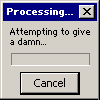
Posts : 331
Points : 463
Join date : 2010-04-09
Age : 33
Location : Canada
 |  Subject: Re: save game fully customized Subject: Re: save game fully customized  Sun Aug 08, 2010 11:00 am Sun Aug 08, 2010 11:00 am | |
| I just made and tested both pal and ntsc versions on my wii, worked perfect  Click Me! Click Me! | |
|
  | |
emmanoelbs

Posts : 38
Points : 75
Join date : 2010-10-21
Age : 26
Location : Brazil
 |  Subject: Re: save game fully customized Subject: Re: save game fully customized  Sat Oct 23, 2010 11:16 am Sat Oct 23, 2010 11:16 am | |
| i have extrated the save_file.arc, but i not could extract the save_banner_US.bti and save_icon.bti. i have tried to use this tga2bti but it not extract. and i am using a windows 7 | |
|
  | |
marky

Posts : 40
Points : 37
Join date : 2010-04-23
Age : 112
Location : inside the GAME
 |  Subject: sorry! dont no what i was thinking with the original post i made here Subject: sorry! dont no what i was thinking with the original post i made here  Sat Oct 23, 2010 9:59 pm Sat Oct 23, 2010 9:59 pm | |
| chadsoft szs modifier
http://chadderz.is-a-geek.com/wiicoder/
at least to view , i forgot what i used to modify the save.bti sorry | |
|
  | |
Sponsored content
 |  Subject: Re: save game fully customized Subject: Re: save game fully customized  | |
| |
|
  | |
| | save game fully customized |  |
|

