| | "The system files are corrupted" |  |
|
|
| Author | Message |
|---|
emmanoelbs

Posts : 38
Points : 75
Join date : 2010-10-21
Age : 26
Location : Brazil
 |  Subject: "The system files are corrupted" Subject: "The system files are corrupted"  Tue Oct 26, 2010 7:45 am Tue Oct 26, 2010 7:45 am | |
| | |
|
  | |
VampireLordAlucard
Retro Specialist
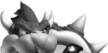

Posts : 474
Points : 449
Join date : 2010-04-06
Age : 34
Location : United States
 |  Subject: Re: "The system files are corrupted" Subject: Re: "The system files are corrupted"  Tue Oct 26, 2010 11:55 am Tue Oct 26, 2010 11:55 am | |
| - emmanoelbs wrote:
- i ever get this error:
- Quote :
- the system files are corrupted
and say to reinitialize the wii and remove the disc
when i insert the disc on the wii, is only to wait 30 seconds that shows this error automaticaly. i am using a wii 4.2u with a modchip to play this backups from disc channel. i trashed 4 dvds
now i am trying download files from the download center, and downloading any other iso and after i burn again using imgburn at 4x because when i select 2x or 2,4x and after the speed upgrate automaticaly to 4x.
 Are you getting that error after you add our files to the ISO, or before? If you are getting that error before, then your copy of the game is probably bad. If after, then how are you adding our files to the ISO? Wiiscrubber? For testing this game, I highly recommend using a USB loader. This game, once compressed, is only like 300 MB. If you have an old flash drive of 500 MB or up, you could transfer New Super Mario Bros Wii onto it. When you need to make changes to the ISO, you can simply update it. This will save you a lot of disks, and 500 MB Jump Drives should be pretty cheap. If you want more info on setting up USB Loader, let us know! | |
|
  | |
emmanoelbs

Posts : 38
Points : 75
Join date : 2010-10-21
Age : 26
Location : Brazil
 |  Subject: Re: "The system files are corrupted" Subject: Re: "The system files are corrupted"  Tue Oct 26, 2010 3:10 pm Tue Oct 26, 2010 3:10 pm | |
| i need to use the usb loader?
but where i enconter the a nsmb wii iso with 300mb or 500mb?
because my usb only have 3gb of memory.
and you warrant that this work?
i use wii scrubber.
Last edited by emmanoelbs on Thu Oct 28, 2010 5:00 pm; edited 1 time in total | |
|
  | |
marky

Posts : 40
Points : 37
Join date : 2010-04-23
Age : 112
Location : inside the GAME
 |  Subject: Re: "The system files are corrupted" Subject: Re: "The system files are corrupted"  Thu Oct 28, 2010 2:06 pm Thu Oct 28, 2010 2:06 pm | |
| - emmanoelbs wrote:
- i need to use the usb loader?
nope no 'need' i use uneek+di and an .fst patcher, fstcreator.exe
fst creator = http://code.google.com/p/gadget4sneek/downloads/detail?name=fstcreator.zip&can=2&q=
uneek+di = http://code.google.com/p/sneek/downloads/list
to make the nsmbw game into folder format for use with sneek youll need to convert the game to file folders with
DiscEX-v0.5b http://code.google.com/p/sneek/downloads/detail?name=DiscEX-v0.5b-cred.rar&can=2&q=
but where i enconter the a nsmb wii iso with 1gb or 2gb?
when you use a usbloader it will shrink the iso to 357mb for use from usb
you can use pc apps to change your iso as well to use with usbloaders, example here:
File description: Final Version, DVD to WBFS, Pc to WBFS, WBFS to WBFS, etc, etc.
http://www.megaupload.com/?d=6A64RIWD
from
http://gbatemp.net/index.php?showtopic=149624
because my usb only have 3gb of memory.
3gb is plenty of room
and you warrant that this work?
i can vouche that usbloader gx works just fine to load this nsmbwRR
so does burning to dvd-r and also many forms of sneek
i use wii scrubber.
i ran into alot of trouble with wiiscrubber, somehow the game would be fine for a bunch of changes,
then fail for me , and i would have no idea why. changeing a bunch of files at once was a pain in the but too.
but with uneek i can drag and drop files easily and a bunch at a time ,
then use a .bat file found here in the forums to easily patch the fst and run nsmbwRR fast and efficiently,
without long loading times or many clicks to get to. - fts.bat wrote:
- @echo off
.\fstcreator.exe .\games\SMNE01\files\ .\games\SMNE01\sys\fst.bin .\games\SMNE01\sys\boot.bin
pause fst creator is on root of the usb,and so is this above quote pasted to notepad. -straight from disk channel loading of USB -a simple click, after the modded files are dragged to thier proper places and its all done automaticly. -no waiting like you have to with wiiscrubber or trucha signor -no loading up extra apps like wiiscrubber , or hbc & usbloaders, or channels | |
|
  | |
emmanoelbs

Posts : 38
Points : 75
Join date : 2010-10-21
Age : 26
Location : Brazil
 |  Subject: Re: "The system files are corrupted" Subject: Re: "The system files are corrupted"  Thu Oct 28, 2010 4:56 pm Thu Oct 28, 2010 4:56 pm | |
| - marky wrote:
- emmanoelbs wrote:
- i need to use the usb loader?
nope no 'need' i use uneek+di and an .fst patcher, fstcreator.exe
fst creator = http://code.google.com/p/gadget4sneek/downloads/detail?name=fstcreator.zip&can=2&q=
uneek+di = http://code.google.com/p/sneek/downloads/list
to make the nsmbw game into folder format for use with sneek youll need to convert the game to file folders with
DiscEX-v0.5b http://code.google.com/p/sneek/downloads/detail?name=DiscEX-v0.5b-cred.rar&can=2&q=
but where i enconter the a nsmb wii iso with 1gb or 2gb?
when you use a usbloader it will shrink the iso to 357mb for use from usb
you can use pc apps to change your iso as well to use with usbloaders, example here:
File description: Final Version, DVD to WBFS, Pc to WBFS, WBFS to WBFS, etc, etc.
http://www.megaupload.com/?d=6A64RIWD
from
http://gbatemp.net/index.php?showtopic=149624
because my usb only have 3gb of memory.
3gb is plenty of room
and you warrant that this work?
i can vouche that usbloader gx works just fine to load this nsmbwRR
so does burning to dvd-r and also many forms of sneek
i use wii scrubber.
i ran into alot of trouble with wiiscrubber, somehow the game would be fine for a bunch of changes,
then fail for me , and i would have no idea why. changeing a bunch of files at once was a pain in the but too.
but with uneek i can drag and drop files easily and a bunch at a time ,
then use a .bat file found here in the forums to easily patch the fst and run nsmbwRR fast and efficiently,
without long loading times or many clicks to get to.
- fts.bat wrote:
- @echo off
.\fstcreator.exe .\games\SMNE01\files\ .\games\SMNE01\sys\fst.bin .\games\SMNE01\sys\boot.bin
pause fst creator is on root of the usb,and so is this above quote pasted to notepad.
-straight from disk channel loading of USB
-a simple click, after the modded files are dragged to thier proper places and its all done automaticly.
-no waiting like you have to with wiiscrubber or trucha signor
-no loading up extra apps like wiiscrubber , or hbc & usbloaders, or channels but if i format it, make that not can use on mp3 or others devices? because my brother use it to play musics downloaded, and i want to put the two on the usb. and in wii 4.2 it works? | |
|
  | |
emmanoelbs

Posts : 38
Points : 75
Join date : 2010-10-21
Age : 26
Location : Brazil
 |  Subject: Re: "The system files are corrupted" Subject: Re: "The system files are corrupted"  Thu Oct 28, 2010 5:13 pm Thu Oct 28, 2010 5:13 pm | |
| and have a method to load nsmb wii retro remix from disc channel? | |
|
  | |
marky

Posts : 40
Points : 37
Join date : 2010-04-23
Age : 112
Location : inside the GAME
 |  Subject: Re: "The system files are corrupted" Subject: Re: "The system files are corrupted"  Thu Oct 28, 2010 7:59 pm Thu Oct 28, 2010 7:59 pm | |
| - emmanoelbs wrote:
- but if i format it, make that not can use on mp3 or others devices? because my brother use it to play musics downloaded, and i want to put the two on the usb.
and have a method to load nsmb wii retro remix from disc channel? uneek uses usb format of FAT32, i have lots of other things on my 2gb usbstick -uneek+di -nsmbwRR -the wii nand with system 4.1-4.2-4.3 depending on the day, just use showmiiwads/NUSD to change system menu - a few ps3 .pkg -last episode of DEXTER -and of course a couple of my favorite MEGADETH tunes and yes uneek loads the 357mb nsmbRR from disk channel
once you dump your game with discex.exe to a file folder format.this not only saves your disk from scratches, but also makes it real easy to mod the game once you see how easy it is youll love it as i do, i bet. https://www.youtube.com/watch?v=fQoCrn6OKNc&feature=related | |
|
  | |
emmanoelbs

Posts : 38
Points : 75
Join date : 2010-10-21
Age : 26
Location : Brazil
 |  Subject: Re: "The system files are corrupted" Subject: Re: "The system files are corrupted"  Thu Oct 28, 2010 9:43 pm Thu Oct 28, 2010 9:43 pm | |
| ah! this discex is needed to export the iso that is on dvd to usb, sd or pc
and i need to use any cios? | |
|
  | |
marky

Posts : 40
Points : 37
Join date : 2010-04-23
Age : 112
Location : inside the GAME
 |  Subject: :( Subject: :(  Fri Oct 29, 2010 12:41 am Fri Oct 29, 2010 12:41 am | |
| - emmanoelbs wrote:
- ah! this discex is needed to export the iso that is on dvd to usb, sd or pc
and i need to use any cios? discex dumps the NSMBW.iso (or whatever game.iso) thats on your PC to folder format, then you put it in a game folder on fat32 so sneek/uneek+di can play the game, there is cios compatible with sneek\s but really this is for use with a non-modified ios setup , only requires bootmii to load sneek. ( 'clean' ios is better the cios for this) - gbatemp thread wrote:
- Filestructure for UNEEK+DI:
sd:\bootmii\armboot.bin
sd:\sneek\kernel.bin
usb:\sneek\di.bin
usb:\sneek\kernel.bin
usb:\sneek\font.bin
NAND
usb:\import
usb:\meta
usb:\shared1
usb:\shared2
usb:\temp
usb:\title
usb:\ticket
usb:\sys
usb:\games\a_game .......example: usb:\games\SMNE01
you should click the links i post then read the the wiki's and info on them, they tell you evrything so i dont have to copy and paste . read here: http://code.google.com/p/sneek/w/list http://gbatemp.net/t218725-sneek-di-quick-guide ---old news about it below here--- http://rvlution.net/forums/viewtopic.php?f=7&t=30&start=0&hilit=sneek http://rvlution.net/forums/viewtopic.php?f=18&t=223&p=957&hilit=sneek#p957 | |
|
  | |
VampireLordAlucard
Retro Specialist
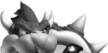

Posts : 474
Points : 449
Join date : 2010-04-06
Age : 34
Location : United States
 |  Subject: Re: "The system files are corrupted" Subject: Re: "The system files are corrupted"  Fri Oct 29, 2010 10:53 am Fri Oct 29, 2010 10:53 am | |
| This is interesting. I haven't tried SNEEK or UNEEK+DI yet, just because I have a retail NSMBW disk and haven't needed to, but this is interesting. I should try it out sometime.
If you decide to use a regular USB Loader by itself, you can make two partitions - one for NSMBW ISO and one for the rest of your files. But UNEEK+DI seems like a better option to me, especially if you don't have to use Wiiscrubber. | |
|
  | |
marky

Posts : 40
Points : 37
Join date : 2010-04-23
Age : 112
Location : inside the GAME
 |  Subject: Re: "The system files are corrupted" Subject: Re: "The system files are corrupted"  Fri Oct 29, 2010 6:58 pm Fri Oct 29, 2010 6:58 pm | |
| http://www.completesoftmodguide.tk/how-to-use/sneek
sorry , i forgot the how too's about sneek here as well
-=-=-edit-=-=-
i like to save my retails in nice 'new condition' ,
no need for my NSMBW disk to get used , scratched , touched
if i can just dump it once and play from usb.
so even though i have retail i feel this is still win for game collectors too
there are alot more benifits to sneek then i can realy show,
you have to get involved with it to 'feel' the differance. | |
|
  | |
Sponsored content
 |  Subject: Re: "The system files are corrupted" Subject: Re: "The system files are corrupted"  | |
| |
|
  | |
| | "The system files are corrupted" |  |
|

