| | Yoshi Drums |  |
|
|
| Author | Message |
|---|
Lostbhoy
Posts : 26
Points : 34
Join date : 2010-08-03
 |  Subject: Yoshi Drums Subject: Yoshi Drums  Sun Aug 08, 2010 7:20 pm Sun Aug 08, 2010 7:20 pm | |
| Hi guys, does anyone know what to do about yoshi drums when using custom music at all? I'm getting seriously screwed up music when mounting yoshi and the drums are supposed to kick in but instead I'm getting my custom song playing again, only slightly out of sync with the overworld version.
Is it a case of not using custom songs when using yoshi? | |
|
  | |
VampireLordAlucard
Retro Specialist
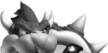

Posts : 474
Points : 449
Join date : 2010-04-06
Age : 34
Location : United States
 |  Subject: Re: Yoshi Drums Subject: Re: Yoshi Drums  Sun Aug 08, 2010 8:16 pm Sun Aug 08, 2010 8:16 pm | |
| hmm... ya know, I don't think I've ever used Yoshi and custom music together. I should test this out. Sorry I haven't been too helpful for you! | |
|
  | |
Lostbhoy
Posts : 26
Points : 34
Join date : 2010-08-03
 |  Subject: Re: Yoshi Drums Subject: Re: Yoshi Drums  Sun Aug 08, 2010 8:44 pm Sun Aug 08, 2010 8:44 pm | |
| no probs man, i guess since you guys won't be using yoshi in the retro remix (i would assume!) i wasn't sure if anyone would know!
I suppose i'm looking for a way to disable the drums if poss, since the drum sound would have to mimic the custom song in some way and that would mean dusting down fl studio and remixing the drums myself, only then to figure out how to place them into the brstm....that part would be way above my head!! | |
|
  | |
CanadaX21
Editing Machine

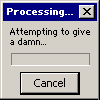
Posts : 331
Points : 463
Join date : 2010-04-09
Age : 33
Location : Canada
 |  Subject: Re: Yoshi Drums Subject: Re: Yoshi Drums  Sun Aug 08, 2010 9:22 pm Sun Aug 08, 2010 9:22 pm | |
| Is the custom channel you're creating a 4 channel or a 2 channel .brstm? | |
|
  | |
Lostbhoy
Posts : 26
Points : 34
Join date : 2010-08-03
 |  Subject: Re: Yoshi Drums Subject: Re: Yoshi Drums  Mon Aug 09, 2010 4:43 am Mon Aug 09, 2010 4:43 am | |
| I would guess it's just 2 channel stereo. I don't how to make it more. I convert with the bcsm gui 1.5 and replaced the ground music. STRM CHIJOU i think? | |
|
  | |
VampireLordAlucard
Retro Specialist
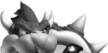

Posts : 474
Points : 449
Join date : 2010-04-06
Age : 34
Location : United States
 |  Subject: Re: Yoshi Drums Subject: Re: Yoshi Drums  Mon Aug 09, 2010 7:25 am Mon Aug 09, 2010 7:25 am | |
| The music that has STRM at the beginning are all more than 2 channels, I believe. The only tool that can convert to more than 2 channels is posted here, as far as I know. EDIT: Removed mis-information to avoid confusion. Sorry!
Last edited by VampireLordAlucard on Mon Aug 09, 2010 7:09 pm; edited 1 time in total | |
|
  | |
Lostbhoy
Posts : 26
Points : 34
Join date : 2010-08-03
 |  Subject: Re: Yoshi Drums Subject: Re: Yoshi Drums  Mon Aug 09, 2010 8:40 am Mon Aug 09, 2010 8:40 am | |
| So the drums are doubled up inside the level one main bgm theme (STRM_BGM_CHIJOU.brstm) which would mean that they must be hard written into the brsar file?? Is it possible to hack into or edit the brsar at all?
Sorry to bug you about it, i'm just starting to think if they can't be disabled at all then i must keep the original bgm for all levels where yoshi is used. | |
|
  | |
VampireLordAlucard
Retro Specialist
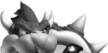

Posts : 474
Points : 449
Join date : 2010-04-06
Age : 34
Location : United States
 |  Subject: Re: Yoshi Drums Subject: Re: Yoshi Drums  Mon Aug 09, 2010 7:08 pm Mon Aug 09, 2010 7:08 pm | |
| Ok, I take back my last post. I was in a hurry and didn't really read. The previous post is mis-information. Here is some information taken from the old Newer forums: - Splashman wrote:
- STRM_BGM_BONUS : Bonus rooms, coin sky
STRM_BGM_CHIJOU: Overworld BGM
STRM_BGM_CHIKA: Underground BGM
STRM_BGM_LAST_BOSS2: Giant Bowser
STRM_BGM_MENU: Menu theme
STRM_BGM_MINIGAME: Toad house minigame.
STRM_BGM_SABAKU: Desert BGM
STRM_BGM_SANBASHI: Beach BGM
STRM_BGM_STAR: Invincible
STRM_BGM_YUKI: Snow Overworld BGM
Respectively, all STRM_BGM_*_FAST are for the hurry up sequence.
Now, all STRM are 4-channel surround files. They all include 2 additional channels that play when an event is triggered. CHIJOU, CHIKA, SABAKU, SANBASHI, STAR and YUKI contain Yoshi drums as their additional channels. Note how other stage BGMs like Athletic aren't in surround, because none of those stages have Yoshi eggs.
MINIGAME has 2 more channels for when you go through the door and start the game. In LAST_BOSS2 I guess it's the chorus voices that add up when the battle gets more intense in the end.
MENU even contains 8 Channels, for 4 different points in the menu. Source Keep in mind, that post was made in November of 2009, and a lot has changed as far as knowledge of the game and tools go, but I'm sure his explanation is accurate. | |
|
  | |
CanadaX21
Editing Machine

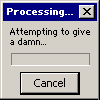
Posts : 331
Points : 463
Join date : 2010-04-09
Age : 33
Location : Canada
 |  Subject: Re: Yoshi Drums Subject: Re: Yoshi Drums  Mon Aug 09, 2010 7:40 pm Mon Aug 09, 2010 7:40 pm | |
| I think I know how to edit the drum sounds, I just need to test it out then I'll get back to you  | |
|
  | |
Lostbhoy
Posts : 26
Points : 34
Join date : 2010-08-03
 |  Subject: Re: Yoshi Drums Subject: Re: Yoshi Drums  Tue Aug 10, 2010 6:01 am Tue Aug 10, 2010 6:01 am | |
| Sweet, fingers crossed!! Thanks for the info and assistance guys, much appreciated. | |
|
  | |
CanadaX21
Editing Machine

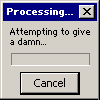
Posts : 331
Points : 463
Join date : 2010-04-09
Age : 33
Location : Canada
 |  Subject: Re: Yoshi Drums Subject: Re: Yoshi Drums  Wed Aug 11, 2010 2:11 pm Wed Aug 11, 2010 2:11 pm | |
| Thanks to White Dragon for the app that can do this: wdrev (BRSTM Reconstructor) by White Dragon It is already included in the tool pack found here. These are the steps I did and it worked for me :p - Make a custom song & convert to .brstm | Save it to the \tools directory
- Make a custom beat you want to play while riding yoshi & convert to .brstm | Save it to the \tools directory
- Copy the original STRM_BGM_CHIJOU.brstm to the \tools directory
- Extract the custom song using revb.exe
usage: "revb --extract custom_song.brstm 1.dsp 2.dsp"
- Extract the custom beatusing revb.exe
usage: "revb --extract custom_beat.brstm 3.dsp 4.dsp"
- Build new .brstm using wdrev.exe
usage: "wdrev --build new_song.brstm 1.dsp 2.dsp 3.dsp 4.dsp STRM_BGM_CHIJOU.brstm | |
|
  | |
Lostbhoy
Posts : 26
Points : 34
Join date : 2010-08-03
 |  Subject: Re: Yoshi Drums Subject: Re: Yoshi Drums  Wed Aug 11, 2010 3:16 pm Wed Aug 11, 2010 3:16 pm | |
| Many thanks for the info and steps on that CanadaX21 but I can't get those apps to run. I'm on XP, do they reqiure any special updates/installs? | |
|
  | |
VampireLordAlucard
Retro Specialist
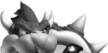

Posts : 474
Points : 449
Join date : 2010-04-06
Age : 34
Location : United States
 |  Subject: Re: Yoshi Drums Subject: Re: Yoshi Drums  Wed Aug 11, 2010 9:40 pm Wed Aug 11, 2010 9:40 pm | |
| You have to open them through command prompt (really annoying, I know). If you are unfamiliar with command prompt, here's some info that might help you get it working: - Go to Start --> Run, and type CMD. Click Ok.
- A black window with white text should pop up.
- Think of this as a manual file browser. Instead of going to My Computer or My Documents, you have to type where you want to go.
- Typing "dir" will list the files/folders in that directory.
- Typing "cd.." will take you back a level.
example: If you are in C:\Documents and Settings\, typing "cd.." will take you to C:\
- Typing "cd " with a location after it will take you there.
Example: If you are in C:\, typing "cd Documents and Settings" will take you to C:\Documents and Settings.
- Typing the name of a file will open it, if it is in the folder you are in.
Example: You are in C:\Documents and Settings, and picture.jpg is located there. Typing "picture.jpg" will open it.
To use this program, you have to navigate to its location, and run it. Once you have it running, CanadaX21's directions should make sense. I'm sorry if my guide didn't make any sense, maybe CanadaX21 knows a better way to open and use these, or could post a better guide. | |
|
  | |
Lostbhoy
Posts : 26
Points : 34
Join date : 2010-08-03
 |  Subject: Re: Yoshi Drums Subject: Re: Yoshi Drums  Thu Aug 12, 2010 8:17 am Thu Aug 12, 2010 8:17 am | |
| Ah, right okay. Why didn't I think of that? D'OH!! Many thanks guys, I'll give this a whirl over the next few days and see how how I get on. Looking forward to making my own wee yoshi trax now!!!!  | |
|
  | |
Sponsored content
 |  Subject: Re: Yoshi Drums Subject: Re: Yoshi Drums  | |
| |
|
  | |
| | Yoshi Drums |  |
|

